
Fall 2023 Master’s Enrollment Guide


July Pre-Enrollment

August Regular Enrollment
Important Information
The published Fall 2023 Class Roster lists all of our officially offered courses at Cornell Tech. As a Cornell Tech student, you can only enroll in classes hosted by our campus programs at Cornell Tech. Ithaca classes are not available for enrollment unless otherwise noted below in the FAQ section as a special exception.
- As the add deadline has officially passed for full-term classes, you may submit an Online Electronic Add/Drop form for special consideration to enroll. Enrollment after the deadline will be considered based on instructor permission, available seats, and course eligibility based on your program. Please note this form is only for TECHNICAL courses (CS, ORIE, INFO, ECE). Do not submit for Johnson or LAW classes as they will not be processed via this form (you should email our team directly for inquiries at studentaffairs@tech.cornell.edu). Please allow 1-2 business days for us to review your add/drop form.
- When reviewing the class roster, filter by Location for “Cornell Tech” to review your eligible Cornell Tech class offerings.
- Non-MBA students will not have direct access to enroll in MBA classes: please refer to the FAQ section below regarding the formal process.
- Please make sure to review the class roster notes of the course as it will indicate if you are eligible to enroll in the class based on your academic program (i.e. Limited to Cornell Tech PhD Students only, instructor permission needed, etc.).
- A small amount of courses will have special enrollment processing – please review the FAQ section as it will inform you on which classes and next steps!
- Class meeting patterns, times, grading basis, prerequisites, classroom locations, etc. are official and published.
Further updates will be announced and updated on this page as we approach the Fall semester.

Important Dates to Remember: Studio Maker Days!
Studio Maker Days are scheduled on the following dates:
- Maker Day 1: Oct 5th – October 6th
- Maker Day 2: Oct 26th-October 27th
- Maker Day 3: Nov 16th -Nov 17th
- Open Studio: December 5th
- Final Presentations: Dec 8th
Curriculum & Academic Calendar Resources

Cornell Tech Academic Calendar
Click here to review the 2023-2024 Academic Calendar. Cornell Tech adheres to the Ithaca Academic Calendar for start/end dates of classes, holidays, etc. We will have an adjusted Reading Day Schedule for the Fall term that is mentioned in the link.

Cornell Tech Curriculum
Please follow your program’s academic requirements on your program curriculum sheet here. If you are having difficulty enrolling in a mandatory/required class for your program, please email the Student & Academic Affairs Team.
Fall 2023 Add/Drop Deadlines - Click here to view!
Full-Semester Course Deadlines (course prefix: CS, INFO, ECE, ORIE)
Add/Change Credits Deadline: September 5th at 11:59pm (ET)
After this deadline, adds will only be considered in extreme circumstances and requires faculty permission via Add/Drop Form.
Drop Deadline: October 16th at 11:59pm
Dropping a semester long class after the deadline requires instructor permission via the add/drop form and will result in a W on your transcript
Last Day to Change Grading Basis: October 16th at 11:59pm
Special Note:
As the add deadline has officially passed for full-term classes, you may submit an Online Electronic Add/Drop form for special consideration to enroll. Enrollment after the deadline will be considered based on instructor permission, available seats, and course eligibility based on your program. Please note this form is only for TECHNICAL courses (CS, ORIE, INFO, ECE). Do not submit for Johnson or LAW classes as they will not be processed via this form (you should email our team directly for inquiries at studentaffairs@tech.cornell.edu). Please allow 1-2 business days for us to review your add/drop form.
Law Course Deadlines
Add/Drop Deadline: August 31st at 12pm NOON (ET).
MBA Course Deadlines
NBAY courses have varied start/end dates, the last date to add/drop will be according to when their class meets in the first or second half of the term.
First Half of semester (7W1):
Add Course/Change Credits Deadline: August 28th at 11:59pm.
Drop/Change Grading Basis Deadline: September 11th at 11:59pm
Second Half of semester (7W2):
Add Course/Change Credits Deadline: October 18th at 11:59pm
Drop/Change Grading Basis Deadline: October 19th at 11:59pm
TECHIE 5310 Business Fundamentals Deadline
Add Course/Change Credits Deadline: August 28th at 11:59pm.
Drop/Change Grading Basis Deadline: September 18th at 11:59pm
Special Note:
As the add deadline has officially passed for full-term classes, you may submit an Online Electronic Add/Drop form for special consideration to enroll. Enrollment after the deadline will be considered based on instructor permission, available seats, and course eligiblity based on your program. Please note this form is only for TECHNICAL courses (CS, ORIE, INFO, ECE). Please allow 1-2 business days for us to review your add/drop form.
Pre-Enrollment Frequently Asked Questions
Where do I enroll in classes? Are there guides to help me navigate the enrollment process?
Yes, students enroll in classes through Student Center. Instructions on how to add, drop, swap courses are available here!
The Office of the Registrar also has Class Enrollment FAQ page that provides additional helpful tidbits on navigating course enrollment.
Can I add classes to my shopping cart prior to the enrollment period?
Yes, classes can be added to your shopping cart prior to when the enrollment period begins. However, this does not save you a spot in the class or guarantee that you will be able to take the class. Once your enrollment period begins, make sure you complete all steps to finish enrolling.
Any classes you add to your shopping cart (Step 1 on Student Center) will remain there during your enrollment or add/drop period unless all three enrollment steps are completed. You are not enrolled or entitled to a spot in a class if it has only been added to your shopping cart. If you are ready to add the class to your schedule, make sure you finish enrolling (Step 3 on Student Center).
What course prefix should I enroll in for a crosslisted course?
Some classes are cross-listed across different major disciplines. If you are trying to enroll in a cross-listed class, please make sure you enroll in the section according to your major as this is where we reserved seats for your major (i.e. CS students should enroll in the CS section, ORIE should enroll in ORIE section, etc.).
Students who are in a discipline that is not listed in the crosslisting, you will be able to enroll in the main prefix of the class. See below for information this semester:
- CS 5785/ORIE 5750/ECE 5414 Applied Machine Learning
- CS section: CS students and all other students from other disciplines (ORIE & ECE enroll in their respective sections below)
- ORIE section: ORIE students only
- ECE section: ECE students only
2. INFO 5340/CS 5650 Virtual & Augmented Reality
- INFO section: INFO students and all other students from other disciplines (CS students enroll in their respective section below)
- CS section: CS students Only
3. INFO 6410/CS 5682 HCI & Design
- INFO section: INFO students and all other students from other disciplines (CS students enroll in their respective section below)
- CS section: CS students Only
4. INFO 5345/CS 5424/ECE 5413 Interactive Device Design
- INFO section: INFO students and all other students from other disciplines (CS & ECE students enroll in their respective section below).
- CS section: CS students Only
- ECE Section: ECE Students Only
5. INFO 7060/LAW 7179 Digital Life Research Seminar
- INFO section: students and all other students from other disciplines (Law students enroll in their respective section below):
- LAW section: LAW students only.
6. ORIE 5355/INFO 5370 Applied Data Science: Decision-Making Beyond Prediction
- ORIE section: ORIE students and all other students from other disciplines (INFO students enroll in their respective section below)
- INFO section: INFO students only
7. ORIE 5380/CS 5727 Optimization Methods
- ORIE section: ORIE students and all other students from other disciplines (CS students enroll in their respective section below)
- CS section: CS students only
Why are only a few Technical Course seats available for enrollment during Pre-Enrollment?
For each enrollment period, only a percentage of seats of the total enrollment class size will be released for Technical Courses. This allows both continuing and incoming students to have an opportunity to have open seats available in classes during their respective Pre-Enrollment periods. The full amount of seats will be released during Regular Enrollment in August.
For Technical and Law classes – if you are unable to enroll in a class during Pre-Enrollment, you will need to wait until Regular Enrollment to sign up (either directly when more seats open or on the waitlist if the class becomes full).
When will waitlists open? When are they reviewed?
All course waitlists will open for Regular Enrollment. During this time is when our office begins reviewing available seats to move students off the waitlist is a manual process so we appreciate your patience as we work through this system. Students will be notified IF and WHEN they are officially moved off the waitlist to enrolled in the course.
Your patience is appreciated during this time.
Please do not inquire with faculty or other Registrar offices regarding the status of your enrollment. We ask that you refer to this webpage and also email our team at studentaffairs@tech.cornell.edu for any follow up inquiries.
I received this error message: "Available seats are reserved. You do not meet the enrollment group criteria to enroll in this class at this time" What does this mean and what should I do next?
Classes will have a limited number of seats available for specific populations of students based on their major (I.e. INFO, CS, ECE, etc). Almost all of Cornell Tech courses will have these reserved seats set up to allow an equitable distribution of student majors to enroll in a course.
If you encounter this error message, this means all seats have been filled by other students in your major. Even if the class shows as open/seats available, please be mindful the seats are for other majors.
As a next step please sign up for the class via the waitlist!
Why does a class appear as open/have available seats but I can't enroll in it?
All courses at Cornell Tech will have reserve capacity groups arranged as mentioned in the question above. Once a class has reached maximum enrollment for a specific reserve group, it will no longer allow enrollment for students from that group into the class.
If seats are open for other student’s majors, you will still see the course’s status listed with a green circle as “open”. Please be mindful you will still not be able to enroll until a spot becomes available based on your major.
I am trying to enroll in a class but there is a time conflict error. What do I do?
Students are not able to enroll in classes that have overlapping time meeting patterns (this will occur if it’s a 15 minute overlap or for the entire meeting pattern). You must decide which class to enroll in for consideration. Students cannot take two classes at the same time (i.e. if you are trying to take an online remote class and an in person Tech class). All classes are taught synchronously so please ensure that you plan accordingly.
How do I sign up for an independent study?
Independent Studies require an approval process with your Program Director. Please consult with them on your project and your independent study faculty member who has agreed to work with you. Students must not self-enroll in any independent studies as approval is required. Students will be required to have a form approved and sent to our team for processing (we will also process the enrollment – do NOT self enroll in a random study as we will place you in the appropriate section).
What PhD Classes are open to Master's Students?
Generally, few PhD classes will consider Master’s student enrollment. These classes below are the only classes approved for Master’s consideration. Please note they have extremely limited seats (5-6 seats) for Master’s students, so these are not large courses.
Students can inquire with faculty regarding approval at this time. However please be mindful we will not begin processing enrollment until Regular Enrollment begins. As these courses are also geared for PhD Students , they also take priority to enroll. Even if approved, it is dependent on space availability!
PhD Courses Eligible to Master’s Students:
- CS 6382 Data Science for Social Change taught by Emma Pierson (SEM 130 only) – Instructor Permission Required
- ECE 6950 Special Topics: Reconfigurable Computing with Mohamed Abdelfattah (LEC 032 only) – Instructor Permission Required
- CS 6741 Topics in Natural Language Processing and Machine learning taught by Yoav Artzi (Section 031 only) – Open Enrollment for Masters students (very limited seats are open)
- INFO 6940 Special Topics with Angelique Taylor (LEC 031 only) – Instructor Permission Required
Other PhD classes are NOT open for exception/consideration. Please do not email PhD faculty for enrollment as it will be denied automatically.
What is the enrollment process for TECHIE 5325 Research for Startup Nation? Is this affiliated with iTrek in the January Term?
TECHIE 5325 is the research course that approved students will take who are approved to attend the January iTrek. This programming will require an application to submit for enrollment – this will be sent out in a few weeks as the course does not begin until October.
Our Technion liason Michael Escosia will be communicating further details regarding the iTrek trip and this research course in mid-September. Students cannot self-enroll in this class. Thank you for your patience!
What Ithaca-Based Classes are Available to Master's Students?
Only one Ithaca based course has been approved to be offered to Cornell Tech students. This course below is a 100% remote offering:
CEE 6800 Engineering Smart Cities
As this course is managed by the CEE department, if you need assistance with enrollment please contact Nicholas Wagner from the CEE department at nw346@cornell.edu.
For all other Ithaca based courses, please be mindful that they are not eligible for enrollment as they are not approved as applicable to Cornell Tech’s degree requirements. The Student & Academic Affairs Team will review enrollments on an ongoing basis – if we identify students enrolled in a non-approved course, they will be dropped.
What classes have special enrollment processing?
- INFO 5410 Urban Systems – taught by Michael Samuelian will require non-Urban Tech students to seek instructor permission to enroll. Please email the faculty member to inquire, if you are approved he will provide a permission code to use for enrollment.
- INFO 5360 Healthcare Organization & Delivery – taught by Lisa Kern. This class is a 2 credit class. If you are a Health Tech student, we will auto enroll you in an additional +1 credit under TECH 5999.
Which classes require permission codes? How do I use them?
Permission codes allows students to self-enroll in a restricted class. Very few classes will issue permission codes to enroll – below is a listing for reference.
- Required Studio Courses (we will issue permission codes prior to Pre-Enrollment)
- INFO 5410 Urban Systems (non-Urban Tech students must seek instructor approval by emailing the faculty, and if approved the faculty will provide you the permission code to use during enrollment).
Please be mindful that permission codes are only generated for the above courses. They are not created for other Cornell Tech classes. The permission code is uniquely assigned to a student for the specific class – it will not work for other courses.
Once you have your permission code, you can enter the permission code in student center enrollment to self-enroll – permission codes can only be used during the actual enrollment period. It will not be valid outside the enrollment period!
To enroll in the class:
- Please proceed to your Student Center and search for your class (please be aware if the class is closed/full, the permission code will override this to enroll you!).
- Once added to our cart, you will see further class info under “Add Class” details
- Enter your Permission Number in the appropriate field under Class Preferences which looks like below:
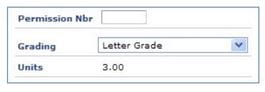 4. Proceed to Step 2-3 to process enrollment!
4. Proceed to Step 2-3 to process enrollment!
When will Weill Courses be available for Health Tech Students?
Fall 2023 Weill Courses for Health Tech Students have been announced over the summer and is currently in the final stages of enrollment confirmation. Students who have applied will be notified of their enrollment shortly.
Jacobs Students- Enrolling in your INFO 5920 Specialization Project
2nd year Jacobs Students are required to self-enroll in INFO 5920 for their Specialization Project in Fall 2023. When enrolling, please make sure that you have the credit load as the correct amount to fulfill your requirement. If you need clarification, please consult with Deborah Estrin!
As an MBA student, how can I enroll in more than 20 credits for my program this term?
Please note that you may only register for a maximum of 20 credits per semester. Anything over 20 credits will require approval from your Program Director. Should you wish to take more than 20 credits for Fall 2022, please email your Program Director (mvk34@cornell.edu) no earlier than August 1st. Requests for credit overage will be reviewed at that time. When emailing, please include your course schedule and the course(s) and their credit load that you wish to take!
If I am a Non-Law student trying to enroll in a LAW class, what is the process to enroll in these classes?
Non-LAW students will not have access to enroll in LAW classes during Pre-Enrollment. Very limited seats will be available for enrollment during Regular Enrollment in August. There are no pre-requisities for the classes below. However, please be mindful these classes have extremely small seats for non-Law students (in many cases 4-10 seats are reserved).
During Regular Enrollment, non-Law students will be eligible for the following Law Classes. Please note that all other Law Classes are not open to non-Law students (no exceptions – do not ask faculty regarding exceptions either!).
| Course Code | Course Name | Faculty | Notes for Non-Law Students |
| LAW 6512 | Intellectual Property | James Grimmelman | Open to all non-Law Students during Regular Enrollment; limited seats available |
| LAW 6105 | Deciphering DeFi: Legal, Governance and Economic Issues Facing Decentralized Finance Platforms | Taub, David;Scheibe, Alexandra | Open to all non-Law Students during Regular Enrollment; limited seats available |
| LAW 6304 | Delivering Legal Services through Technology – Legal Tech Insights & App-Building Skills | Scott Rechschaffen (Littler), Kevin Mulcahy (Neota Logic), Matt D’Amore (Cornell) | Open to all non-Law Students during Regular Enrollment; limited seats available |
| LAW 6897 | The Business of Law Firms in Today’s Tech | Ed Estrada | Open to all non-Law Students during Regular Enrollment; limited seats available |
| LAW 6205 | Cyber Enforcement, Regulation and Policy Analysis | J. Faccipointi | Open to all non-Law Students during Regular Enrollment; limited seats available |
| LAW 6198 |
Current Issues in Health Law & Policy | Pasquale | Open to all non-Law Students during Regular Enrollment; limited seats available |
| LAW 6883 | Coporate Finance Weekend Workshop | LizAnn Eisen | Open to only MBA Students during Regular Enrollment; limited seats available |
If I am a Non-MBA student trying to enroll in an MBA class, what is the process to enroll in these classes?
MBA classes are prioritized enrollment for MBA students. as these are required courses for their degree completion. For Non-MBA students, this means you will not be able to directly enroll in MBA classes during any enrollment period (even if you have satisfied the pre-reqs below!). Non-MBA students will either need to satisfy one of the two pre-requisites for consideration into the course:
- Enroll in TECHIE 5310 Business Fundamentals for the Fall 2023 term (enrollment for this course will open in August during Regular enrollment. There will be 5 sections of this course.
OR
- Be waived out of TECHIE 5310 Business Fundamentals. We will be sending out this Business Fundamentals waiver application after Pre-Enrollment. Decisions will be rendered before Regular Enrollment.
A few days following Regular Enrollment, the Johnson Registrar will review waitlists and verify if you have completed one of two options above in order to officially enroll you in that MBA class.
We have listed below the MBA courses non-MBA students are eligible to take. You will not have direct access to enroll but you can add yourself to the waitlist during Pre-Enrollment for the course as long as there is space available. If there is no space on the waitlist, you will have to wait for a spot to open during Regular Enrollment.
| Course Number | Course Name | Instructor | Enrollment Notes for Non-MBA students |
| NCCY 5080 | Operations Management (Section 1) | Karan Girotra | This class is only for MBA students. |
| NCCY 5080 | Operations Management (Section 2) | Karan Girotra | This class is only for MBA students. |
| NCCY 5010 | Data Analytics and Modeling | Omid R. | This class is only for MBA students. |
| NCCY 5010 | Data Analytics and Modeling | Omid R. | This class is only for MBA students. |
| NBA 5260 | Leaders in Emerging Markets | Lourdes Casanova | This class is only for MBA students. |
| NBAY 5180 | Design Thinking | Stefanie Kubanek | This class is open to Non-MBA students. No Prerequisites required! |
| NBAY 5300 | Entrepreneurial Finance Section 1 | Tom Schryver | This class is only for MBA students. Required Class – MBA Cannot Drop. |
| NBAY 5300 | Entrepreneurial Finance Section 2 | Tom Schryver | This class is only for MBA students. Required Class – MBA Cannot Drop. |
| NBAY 5301 | Introduction to Entrepreneurial Finance: Firm Valuation and Term Sheets | Tom Schryver | This class is exclusively for Non-MBA students and JD Students at Tech. |
| NBAY 5670 | Management Writing | Craig Snow | This class is open to Non-MBA students. No Prerequisites required! |
| NBAY 5670 | Management Writing | Craig Snow | This class is open to Non-MBA students. No Prerequisites required! |
| NBAY 5680 | Management Presentations | Barbara Mink | This class is open to Non-MBA students. No Prerequisites required! |
| NBAY 5680 | Management Presentations | Barbara Mink | This class is open to Non-MBA students. No Prerequisites required! |
| NBAY 5795 | Advanced Strategic Analysis | Gautam Ahuja | This class is open to Non-MBA students (must also take TECHIE 5310 or be granted a waiver). |
| NBAY 6080 | Buidling Entrepreneurial Ventures | Mukti Khaire | This class is open to Non-MBA students (must also take TECHIE 5310 or be granted a waiver). |
| NBAY 6085 | Leadership Insights for Building Ventures | Randall Kane | This class is open to Non-MBA students (must also take TECHIE 5310 or be granted a waiver). |
| NBAY 6090 | Digital Marketing Section 001 | Tommaso Bondi | This class is open to Non-MBA students (must also take TECHIE 5310 or be granted a waiver). |
| NBAY 6090 | Digital Marketing Section 002 | Tommaso Bondi | This class is open to Non-MBA students (must also take TECHIE 5310 or be granted a waiver). |
| NBAY 6170 | Designing Data Products | Lutz Finger | This class is open to Non-MBA students (must also take TECHIE 5310 or be granted a waiver). |
| NBAY 6210 | Tech Management | John Blevins | This class is open to Non-MBA students (must also take TECHIE 5310 or be granted a waiver). |
| NBAY 6525 | Security for Business Organizations | Elena Kvochko | This class is open to Non-MBA students (must also take TECHIE 5310 or be granted a waiver). |
| NBAY 6560 | Valuation | Joe Cherian | This class is open to Non-MBA students (must also take TECHIE 5310 or be granted a waiver). |
| NBAY 6620 | Becoming an Effective Product Manager | Laura Barnes | This class is only for MBA students. |
| NBAY 6710 | Ethical Decision-Making in Management | Dana Radcliffe | This class is open to Non-MBA students (must also take TECHIE 5310 or be granted a waiver). |
| NBAY 6760 | Decision Models | Elena Belavina | This class is open to Non-MBA students (must also take TECHIE 5310 or be granted a waiver). |
| NBAY 6950 | The Business of Gaming: Perspectives in Strategy, Tech & Marketing | Jeremy Kagan | This class is open to Non-MBA students (must also take TECHIE 5310 or be granted a waiver). |
| NBAY 5360 | Technology Company Exits | Drew Pascarella | This class is only for MBA students. |
| NBAY 5075 | Big Red Ventures | Tom Schryver | This class is only for MBA students. |
For MBA classes as a non-MBA student, when can I apply for the TECHIE 5310 Business Fundamentals Waiver?
We will provide a waiver application following Pre-Enrollment at the end of July – we will communicate the exact date in the coming weeks!
Please note if you were previously approved for the Business Fundamentals Waiver, you do not need to apply again as it is still applicable!
How do I check my Registration Status?
To check your registration status, log in to Student Essentials and view your “Registration Status” at the top of the page.
- If you are registered, your Registration Status will state “Registered” with a green checkmark.
- The absence of a green checkmark means there is a hold preventing your registration.
Please also review the Class Enrollment FAQ’s as this will provide answers how to use the Registration System (Student Center) along with other helpful tidbits!
How do I see if I have a Hold on my account?
There are several different types of holds – some are informational and must be completed for graduation, and some are immediate and prevent current semester registration. Your Holds are listed at the top right of the page when logged in to Student Essentials. Click on “more information” for complete details including steps to resolve a hold.
Additional Course Information & Personal Calendar Resources
To view both current and archived historical course offerings/descriptions, you may review the course catalog on courses.cornell.edu
To download your semester’s class schedule to your personal calendar, please log in to the Scheduler page of the Class Roster to import your schedule! Instructions on how to use this feature are provided on the “Using Scheduler” tool.
Please be mindful once you download the calendar, it will not update automatically if any changes are made thereafter (you will need to re-download the calendar after updates are implemented).