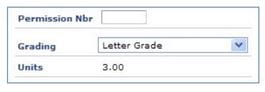General Resources
Please follow your program’s academic requirements on your program curriculum sheet. If you are having difficulty enrolling in a required class for your program requirement, please email Student & Academic Affairs!
Instructions how to add, drop, swap courses are available here
The Class Roster is where you will be able to see specific class information at that time (you can filter by Location: Cornell Tech).
Please also review the Class Enrollment FAQ’s as this will provide answers how to use the Registration System (Student Center) along with other helpful tidbits!
Cross-Listed Classes
Some classes may be cross-listed across different major disciplines such as the following. If you are trying to enroll in a cross-listed class, please make sure you enroll in the section according to your major (CS students should enroll in the CS section, ORIE should enroll in ORIE section).
Students who are a major discipline different that the cross-listing, you will be able to enroll in the Parent Section of the class. See below for information this semester:
CS 5785/ORIE 5750/ECE 5414 Applied Machine Learning
- CS section: CS students and all other students (non CS/ORIE/ECE)
- ORIE section: ORIE students only
- ECE section: ECE students only
INFO 5340/CS 5650 Virtual & Augmented Reality
- INFO section: INFO students and all other students (non-CS)
- CS section: CS students Only
INFO 6410/CS 5682 HCI & Design
- INFO section: INFO students and all other students (non-CS)
- CS section: CS students Only
INFO 5345/CS 5424/ECE 5413 Interactive Device Design
- INFO section: INFO students and all other students (non-CS/ECE)
- CS section: CS students Only
- ECE Section: ECE Students Only
ORIE 5355/INFO 5370 Applied Data Science: Decision-Making Beyond Prediction
- ORIE section: ORIE students and all other students (non-INFO)
- INFO section: INFO students only
ORIE 5380/CS 5727 Optimization Methods
- ORIE section: ORIE students and all other students (non-CS)
- CS section: CS students only
ECE 5260/ORIE 5735 Data Science for Networked Systems
- ECE section: ECE students and all other students (non-ORIE)
- ORIE section: ORIE students only
MBA & LAW Class Enrollment (For Non-MBA/Non-Law Students)
Non-MBA/Non-LAW students seeking to enroll in MBA or Law classes must sign up via the waitlist for consideration. Waitlists will be reviewed during Regular Enrollment to add students into the course . If and when an available seat is open for a non-MBA/LAW student, you will be notified via email when you are moved off the wait list to officially enrolled. We appreciate your patience during this time as this is a manual process!
If you are interested in taking an MBA class, you must either
1. Take TECH 5310 Business Fundamentals concurrently (you will be able to enroll during Regular Enrollment)
OR
2. Have been approved a course wavier (the waiver application process for the academic year has concluded – decisions have been rendered)
Enrollments in NBAY or LAW classes will not be confirmed until Regular Enrollment
Reserved Enrollment Seats for Specific Major Groups
Please be mindful classes are arranged so that there is a equitable distribution of seats for enrollment across majors. This is to ensure there a diverse enrollment of students in that particular course. Once a groups’ available seats become full, a wait list will open. Often times you may see a course say “Open” for enrollment and there are seats open – however these seats are for a the other major group within the course. You may also see these error messages as well:
Error: You are unable to enroll in this class at this time. Available seats are reserved. You do not meet the enrollment group criteria to enroll in this class at this time.
In this situation, add yourself to the waitlist for the course. Student & Academic Affairs will review waitlists on an ongoing basis during the Regular Enrollment period. More information about waitlists are below!
Waitlist Processing (will commence review during Regular Enrollment)
General Processing Information:
Once a class has reached maximum enrollment for either the course itself or for a reserve major groups’ seating limit, a waitlist opens. Although it may look as though seats are open if you see the course listed with a green circle as “open”, the class will prevent students from directly enrolling (you will not be able to self-enroll). Often times there is already a list of students on a waitlist. We understand this may be a tedious process, but you must place yourself on the waitlist as this is how we manage enrollments.
If and when seating becomes available, we will manually enroll you into the class. You will be emailed if and when you are enrolled. Please be mindful this is a manual process and may take us a bit of time to process on a daily basis. We greatly appreciate your patience during this time!
Please be mindful you are not guaranteed to be enrolled in a class if you are on a wait list. Do not inquire with faculty to be enrolled or added into the waitilst as they are not involved in this process. Additionally, wait lists can become FULL! In this case, we still CANNOT enroll you in the class or add you onto the full waitlist because the capacity is reached. You will need to try again at later time to see if a spot becomes available.
Student & Academic Affairs will review wait lists on an ongoing basis during the Regular Enrollment period. This will be done on an occasional basis (not every day) every week until the add deadline.
Closed Classes
- Classes become closed typically once the course enrollment limit has been reached completely. The class reopens for enrollment when space allows (i.e. enrolled students drop from the class). If there is no waitlist option or the waitlist is full, please be mindful you still will not be able to enroll until space opens up.
- If you need to enroll in a core required course for your program and it is full, please email Student & Academic Affairs and we will help you!
Instructor Permission
- For courses that require instructor permission, in general please have the instructor email us directly at studentservices@tech.cornell.edu to grant you permission to take the class. In some cases, faculty may provide you a course permission code to use for enrollment (if this is set up in advance). You can enter the permission code during your student center enrollment to self-enroll!
To enroll in the class:
- Please proceed to your Student Center and search for your class.
- Once added to our cart, you will see further class info under “Add Class” details
- Enter your Permission Number in the appropriate field under Class Preferences which looks like below:
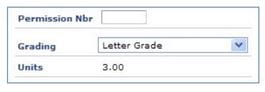 4. Proceed to Step 2-3 to process enrollment!
4. Proceed to Step 2-3 to process enrollment!
Studio Enrollment Process
Permission Codes have been sent out to all students for their required Studio coursework during Pre-Enrollment.
Jacobs Specialization Project (INFO 5920)
2nd year Jacobs Students are required to self-enroll in INFO 5920 for their Specialization Project this term. When enrolling, please make sure that you have the credit load as the correct amount to fulfill your requirement. If you need clarification, please consult with Deborah Estrin before enrollment.
TECH 5310 Business Fundamentals Course Waiver
The Waiver application process has concluded for the academic year. decisions have been emailed to all students.
MBA Students – Credit Overage Approval
Please note that you may only register for a maximum of 20 credits per semester. Anything over 20 credits will require approval from your Program Director. Should you wish to take more than 20 credits for Fall 2022, please email your Program Director (mvk34@cornell.edu) no earlier than August 1st. Requests for credit overage will be reviewed at that time!
Checking Your Registration Status
To check your registration status, log in to Student Essentials and view your “Registration Status” at the top of the page.
- If you are registered, your Registration Status will state “Registered” with a green checkmark.
- The absence of a green checkmark means there is a hold preventing your registration.
Please also review the Class Enrollment FAQ’s as this will provide answers how to use the Registration System (Student Center) along with other helpful tidbits!
Holds
There are several different types of holds – some are informational and must be completed for graduation, and some are immediate and prevent current semester registration. Your Holds are listed at the top right of the page when logged in to Student Essentials. Click on “more information” for complete details including steps to resolve a hold.
Additional Course Information Resources
To view both current and archived historical course offerings/descriptions, you may review the course catalog on courses.cornell.edu
Class Scheduler
To download your semester’s class schedule to your personal calendar, please log in to the Scheduler page of the Class Roster to import your schedule! Instructions on how to use this feature are provided on the “Using Scheduler” tool.
Please be mindful once you download the calendar, it will not update automatically if any changes are made thereafter (you will need to re-download the calendar after updates are implemented).