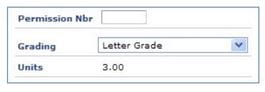Spring 2025 Master’s Enrollment Guide


Spring 2025 Pre-Enrollment

Spring 2025 Regular Enrollment
The published Spring 2025 Class roster lists our officially confirmed courses at Cornell Tech. As a Cornell Tech student, you will only be able to enroll in classes hosted by our campus programs at Cornell Tech. Ithaca classes are not available for enrollment unless otherwise noted below in the FAQ section as a special exception.
- When reviewing the class roster, you must filter by Location for “Cornell Tech” to review eligible Cornell Tech campus offerings.
- Please make sure to review individual class notes on the Class Roster as it will indicate if you are eligible to enroll in the class based on your academic program (i.e. Limited to Cornell Tech PhD Students only, instructor permission needed, etc.). A small amount of courses will have special enrollment processing – please review the FAQ section as it will inform you on which classes and next steps!
- Class meeting patterns, times, grading basis, prerequisites, classroom locations, etc. are official and published.
- Non-MBA students will not have direct access to enroll in MBA classes: please refer to the FAQ section below regarding the MBA class enrollment process.
- Waitlists will be open for all Master’s classes for Regular Enrollment. In the event a class is full or no seats are available based on your major, the next step is to signup for the waitlist. If the waitlist is also full, you will need to check back later if a space opens to allow you to signup.
- Please review your Student Center for any existing holds which may impact your enrollment ability (i.e. Bursar holds, Clinic holds, etc).
- As of now, students will begin seeing a Spring 2025 Term Checklist task in your To-Do List in Student Center. This task will stay active until it is completed. Please ensure you complete this task!
—————————————————————————————
Further updates such as new classes added to the roster will be announced and updated on this page as we approach the Spring semester.
Announcements:
- CS 5996 Course Description: As industrial competition continues to accelerate AI innovations, this course will focus on the fundamentals of what has made these innovations possible, by investigating the complex roles of data, compute, and algorithms. We will try to answer the question of which is more important by exploring:
- Data
- Datasets for AI
- Crowdsourcing, Collective Intelligence and Human-in-the-Loop
- Data Labeling Strategies
- Evaluation
- Compute
- Parallelism
- Neural compute architectures
- Power, energy, and the environment
- Algorithms
- Encoders, transformers, attention
- Massive neural architectures
- Sparsity, density, and distillation
- Training efficiency
- Spring Studio Core Classes (TECH 5910 Startup Studio, TECH 5920 BigCo Studio, and TECH 5930 PiTech Impact Studio) will be available to enroll during Regular Enrollment via permission code. Students will be emailed a unique permission code and enrollment instructions on Monday January 13th by noon.
- Spring Studio Elective classes (TECH prefixes – excluding the above-mentioned core classes): Second year Jacobs, MEng, LAW, and MBA students will be able to sign up for additional electives, space permitting. First Year Jacobs students cannot enroll in these classes as this is resolved in your Spring Year 2. If we see you are enrolled you will be dropped automatically.
New Courses Added:
- CS 5356 Building Startup Systems – taught by Ludwig Schubert
- CS 5304/INFO 5304 Data Science in the Wild – taught by Heejong Kim
- TECH 5010 Values at Play (This is a studio elective – not open to 1st Year Jacobs)
- TECH 5141 Digital Innovation in Retail (This is a studio elective – not open to 1st Year Jacobs)
- TECH 5270 Practical Introduction to Security and Privacy (This is a studio elective – not open to 1st Year Jacobs)
New Crosslist Added:
- CS 5342 Trust & Safety now has an INFO crosslisting (INFO 5320)
PhD Classes considered for Master’s Enrollment (instructor permission is required and seats are very limited):
- ORIE 6170 Engineering Societal Systems
- CS 6412 Adv. Topics in Operating Systems
- INFO 6135 Developing Research Agendas in HCI Engineering
- ECE 6960: Special Topics Sustainable Computing
————————————————————————————————————————–
Interested in an independent study? This form link below is only to be used for our Master’s students who are intending to work with Cornell Tech Technical Faculty (CS, INFO, ORIE, ECE) or with a Weill faculty member. This form will also be used for Jacobs’ students who are pursuing a study as part of their Spec Project requirement! Cornell Tech Master’s Students who pursue projects with LAW or MBA faculty are directed to contact the Student & Academic Affairs Team for guidance as this is handled differently and not on this form. Prior to filling out the form, please also consult with your independent study advisor and your program director regarding your project. Once you are ready to proceed, please fill out the electronic form here. More information on the process can be found in our FAQ section!

Important Dates to Remember: Studio Maker Days!
Studio Maker Days are scheduled on the following dates for Spring 2025:
- Maker Day 1: February 13 – 14
- Maker Day 2: March 20- March 21
- Maker Day 3: May 1 – May 2
- Open Studio: May 16
Curriculum & Academic Calendar Resources

Cornell Tech Academic Calendar
Click here to review the Cornell Tech Academic Calendar. Cornell Tech adheres to the Ithaca Academic Calendar for start/end dates of classes, holidays, etc. We will adhere to the full study days and final exam week that is aligned with the Ithaca campus.

Cornell Tech Curriculum Guides
Please follow your program’s academic requirements on your program curriculum sheet here. If you are having difficulty enrolling in a mandatory/required class for your program, please email the Student & Academic Affairs Team.
Spring 2025 Add/Drop Deadlines - Click here to view!
Full-Semester Course Deadlines (course prefix: CS, INFO, ECE, ORIE, LAW)
Add/Change Credits Deadline: February 4 at 11:59pm.
After this deadline, adds will only be considered in extreme circumstances and requires faculty permission via Add/Drop Form.
Drop Deadline/Last Day to Change Grade Option: March 18 at 11:59pm.
Dropping a semester long class after the deadline requires instructor permission, via the add/drop form, and will result in a W on your transcript.
Special note: the link to the add/drop form will be shared once we are past the add deadline for courses.
Johnson MBA Course Deadlines
MBA courses (NBAY, NBA, NCCY, etc) have varied start/end dates, and their add/drop deadlines will be according to when their class meets in the first or second half of the term.
First Half of semester (7W1):
Add Course/Drop Course/Change Credits/Change Grading Basis Deadline: January 28th at 11:59pm.
Permission from faculty required to add/drop after the deadline. Deadline to drop without “W” is January 28th. After this date, “W” on your transcript.
Second Half of semester (7W2):
Add Course/Drop Course/Change Credits/Change Grading Basis Deadline: March 19th at 11:59pm.
Permission from faculty required to add/drop after the deadline. Deadline to drop without “W” is March 19th. After this date, “W” on your transcript.
Please note if you are requesting to drop a class after the drop deadline – you must seek instructor permission with the instructor first for approval to drop. Forward this email to studentaffairs@tech.cornell.edu and we will work with the Johnson Registrar to process accordingly.
7W1 & 7W2 Courses (Click to see specific courses)
These dates are applicable to the following classes:
- TECHIE 5320 Law for Non-Lawyers (7W2)
- LAW 7591 Mergers & Acquisitions (7W1)
- LAW 6654 Negotiating Your Series (7W2)
First Half of semester (7W1):
Add Course/Change Credits Deadline: January 28 at 11:59pm.
Drop Course/ Change Grading Basis Deadline: February 19 at 11:59pm.
Permission from faculty required to add/drop after the deadlines. Deadline to drop without “W” is February 19. After this date, “W” on your transcript.
Second Half of semester (7W2):
Add Course/Change Credits Deadline: March 19 at 11:59pm.
Drop Course/ Change Grading Basis Deadline: April 9 at 11:59pm.
Permission from faculty required to add/drop after the deadlines. Deadline to drop without “W” is April 9. After this date, “W” on your transcript.
Weekend Classes
A few classes will be offered on select weekends (see roster link for more info):
TBA
The add/drop without a “W” deadline for these classes are arranged typically before the day classes commence. If you need assistance with enrolling after February 4 (as this is generally when Student Center starts to revoke student add class privileges), please email our team at studentaffairs@tech.cornell.edu
Enrollment Frequently Asked Questions
Where do I enroll in classes? Are there guides to help me navigate the enrollment process?
Yes, students enroll in classes through Student Center.
- For instructions on how to add, drop or swap classes please click here for a helpful guide! You will be able to add classes to your shopping cart now in preparation for the Regular Enrollment period!
The Office of the Registrar also has Class Enrollment FAQ page that provides additional helpful tidbits on navigating course enrollment.
Can I add classes to my shopping cart prior to the enrollment period?
Yes, classes can be added to your shopping cart prior to when the enrollment period begins. However, this does not save you a spot in the class or guarantee that you will be able to take the class. Once your enrollment period begins, make sure you complete all steps to finish enrolling.
Any classes you add to your shopping cart (Step 1 on Student Center) will remain there during your enrollment or add/drop period unless all three enrollment steps are completed. You are not enrolled or entitled to a spot in a class if it has only been added to your shopping cart. If you are ready to add the class to your schedule, make sure you finish enrolling (Step 3 on Student Center).
What course prefix should I enroll in for a crosslisted course? (This is most applicable to Master's Technical Courses)
Some classes are cross-listed across different major disciplines. If you are trying to enroll in a cross-listed Master’s class, please make sure you enroll in the section according to your major as this is where we reserved seats for your major listed below as that is where seats are saved in for your group.
For degree fulfillment – our team will be mindful during our degree reviews for cross-listed classes to have them counted where appropriate regardless of what prefix you are enrolled in (for example if you need to complete a CS course but were enrolled in the INFO prefix- we will account for the course as a CS credit for you to graduate).
| Course Number | Course Name | Parent Section |
Crosslisted Section
|
| CS 5304/INFO 5304 | Data Science in the Wild | CS: CS all non-INFO students |
INFO: Only INFO Students
|
| CS 5342/INFO 5320 | Trust & Safety | CS: CS all non-INFO students |
INFO: Only INFO Students
|
| ORIE 5213/INFO 5213 | Discrete Optimization | ORIE: ORIE & all non-INFO students |
INFO: Only INFO Students
|
| ORIE 5751/CS 5726 | Applied Casual Inference | ORIE: ORIE & all non-CS students |
CS: Only CS students
|
| ECE 5260/ ORIE 5735/ ECE 7260 | Graph Data Science | ECE 5260: Masters ECE & all non-ORIE students |
ORIE: Only ORIE students
ECE 7260 Only: PhD Students |
| ECE 5545/CS 5775 | ML Hardware and Systems | ECE: ECE & all non-CS students |
CS: Only CS students
|
When will waitlists open? When are they reviewed?
Waitlists for Master’s courses will be open for Regular Enrollment.
During this time is when Johnson Registrar (MBA classes), and the Student & Academic Affairs Team begins reviewing available seats to move students off the waitlist. As this is a manual process so we appreciate your patience as we work through this system. Students will be notified IF and WHEN they are officially moved off the waitlist to enrolled in the course during Regular Enrollment via email.
I received this error message: "You are unable to enroll in the class at this time. Available seats are reserved." What does this mean and what should I do next?
Classes will have a limited number of seats available for specific populations of students based on their major (I.e. INFO, CS, ECE, etc). All of Cornell Tech courses will have these reserved seats set up to allow an equitable distribution of student majors to enroll in a course.
If you encounter this error message, this means all seats have been filled by other students in your major. Even if the class shows as open/seats available, please be mindful the seats are for other majors.
The next step in this process is to sign up via the waitlist. If the waitlist for the course is full – you will need to check back on a later time to see if the system will have spots for you to signup for.
Why does a class appear as open/have available seats but I can't enroll in it?
All courses at Cornell Tech will have reserve capacity groups arranged as mentioned in the question above. Once a class has reached maximum enrollment for a specific reserve group, it will no longer allow enrollment for students from that group into the class.
If seats are open for other student’s majors, you will still see the course’s status listed with a green circle as “open”. Please be mindful you will still not be able to enroll until a spot becomes available based on your major.
I am trying to enroll in a class but there is a time conflict error. What do I do?
Students are not able to enroll in classes that have overlapping time meeting patterns (this will occur even if it’s a 15 minute overlap or for the entire meeting pattern). You must decide which class to enroll in for consideration. Students cannot take two classes at the same time (i.e. if you are trying to take an online remote class and an in person Tech class). All classes are taught synchronously so please ensure that you plan accordingly.
How do I sign up for an independent study?
Independent Studies require an approval process with the Independent Study Advisor and the student’s Program Director.
This form link below is only to be used for our Master’s students who are intending to work with Cornell Tech Technical Faculty (CS, INFO, ORIE, ECE). This form will also be used for Jacobs’ students who are pursuing a study as part of their Spec Project requirement. Cornell Tech Master’s Students who pursue projects with LAW or MBA faculty are directed to contact the Student & Academic Affairs Team for guidance as this is handled differently.
Prior to filling out the form, please also consult with your independent study advisor and your program director regarding your project.
Once you are ready to proceed, please fill out the electronic form here.
Once you complete your form, it will route to your independent study advisor, then to your program director, and then lastly to the Student & Academic Affairs team for final review and approval. The Student & Academic Affairs team will enroll approved students into their independent study once the process is complete. Students will receive an email notification throughout the approval process of where the form is along the workflow.
Please note, for a non-Spec Independent Study, there is no deadline to submit this form as it does not adhere to class add/drop deadlines. However, we recommend if you are signing up for an Independent Study that is over 1 credit that you seek approval before midway in the term. This is to ensure you have enough time to complete your project.
What PhD Classes are open to Master's Students?
Generally, very few PhD classes will consider Master’s student enrollment. The classes below are the only classes approved for Master’s consideration. Please note seats are extremely limited (4-8 seats) for Master’s students.
PhD Courses Eligible to Master’s Students:
- ORIE 6170 Engineering Societal Systems– this class will permit enrollment with instructor permission only. If approved the instructor will provide you a permission code for enrollment.
- CS 6412 Adv. Topics in Operating Systems – this class will permit enrollment with instructor permission only. If approved the instructor will provide you a permission code for enrollment.
- INFO 6135 Developing Research Agendas in HCI Engineering – this class will permit enrollment with instructor permission only. If approved the instructor will provide you a permission code for enrollment.
- ECE 6960: Special Topics Sustainable Computing – this class will permit enrollment with instructor permission only. If approved the instructor will provide you a permission code for enrollment.
For any other courses, we ask that you do not ask faculty for exceptions to enroll in their PhD courses as those classes are not eligible for Masters enrollment.
What Ithaca-Based Classes are Available to Master's Students?
We do not have any Ithaca Spring 2025 classes offered at this time for Master’s Students. If anything changes, we will communicate this to students.
What Studio Classes are Available for Spring?
Studio Classes are listed officially on the Spring 2025 Class Roster under the “TECH” Prefix. Below is an overview of the classes offered. As a reminder, only graduating Spring 2025 Master’s Students are to enroll in these classes. Jacobs Year 1 students do not enroll until their 2nd Spring Semester.
Studio Core Classes (enrollment for these classes will occur during Regular Enrollment in January via permission code).
TECH 5910 Startup Studio
TECH 5920 BigCo Studio
TECH 5930 PiTech Impact Studio
Studio Elective Classes
| Class Code | Class Title | Instructor |
| TECH 5111 | Don’t Sell Sand in the Desert | Steve Winshel |
| TECH 5271 | Red Teaming 101 | Alexios Mantzarlis |
| TECH 5020 | PiTech Studio Seminar | Sergio Marrero |
| TECH 5260 | User Experience Research | Anna Averkh |
| TECH 5250 | Applied Technopoetics | Greg Pass |
| TECH 5110 | Early Adopters | Aaron Holiday |
| TECH 5130 | Thinking Like a Venture Capitalist | Micah Rosenbloom |
| TECH 5240 | Branding for Products | Rei Inamoto |
| TECH 5200 | Product Management | Keith Cowing |
| TECH 5010 | Values at Play in Digital Technologies | Severing Engelmann Helen Nissenbaum |
| TECH 5141 | Digital Innovation in Retail | Katherine Feeney |
| TECH 5270 | Practical Introduction to Security and Privacy | Vitaly Shmatikov |
| TECH 5280 | Productizing Machine Learning | Bill Marino |
| TECH 5290 | Crisis Management in Tech | Kathryn Guarini |
Which classes require permission codes? How do I use them?
Permission codes allows students to self-enroll in a restricted class, during actual enrollment periods only. Very few classes will issue permission codes to enroll – below are the only courses that will have permission codes issued.
- Studio Core Courses (permission codes will be issued in January for Regular Enrollment)
- TECH 5910 Startup Studio
- TECH 5920 BigCo Studio
- TECH 5930 PiTech Impact Studio
- PhD Classes with/ Instructor Permission (see FAQ section)
Please be mindful that permission codes are only generated for the above courses. They are not created for any other Cornell Tech classes. The permission code is uniquely assigned to a student for a specific class and will not work for other courses.
To enroll in the class:
- Please proceed to your Student Center and search for your class (please be aware if the class is closed/full, the permission code will override this to enroll you).
- Once added to your cart, you will see further class info under “Add Class” details.
- Enter your Permission Number in the appropriate field under Class Preferences which looks like below:
When will Weill Courses be available for Health Tech Students?
Weill classes were announced in November and students have been enrolled. For those who were selected to be on the waitlist, the Weill Registrar office will contact you once a seat is available, for you to be enrolled in through the add deadline.
What Law Classes are open to Non-LAW students?
The below classes have very limited seats open to Non-LAW students. Please note as the class size is extremely small (less than 5-10 in most cases).
- LAW 6568 Internet Law
- LAW 6305 Digital Health Law
- Law 6306 Digital Property
- LAW 6593 Trade Secrets Law and Practice
- LAW 6883 Corporate Finance Workshop **Only open to MBA students
I am a non-MBA student interested in taking an MBA class, what courses am I eligible to take and how can I enroll?
MBA classes are prioritized enrollment for MBA students. as these are required courses for their degree completion. For Non-MBA students, this means you will not be able to directly enroll in MBA classes during any enrollment period (even if you have satisfied the prerequisites below). If you wish to enroll in an MBA class, you will be able to sign up for consideration via the course waitlist option. You will remain on the waitlist until January Regular Enrollment Period, when the Johnson Registrar Team starts to review if you have satisfied the required prerequisites.
The prerequisites Non-MBA students should have completed to take MBA classes are:
- Successfully completed TECHIE 5310 Business Fundamentals
OR
- Have been waived out of TECHIE 5310 Business Fundamentals last semester. There is only one waiver process each academic year and we will not be having a separate one for the Spring semester.
A few days following Regular Enrollment opens, the Johnson Registrar will review waitlists and verify if you have completed one of two options above in order to officially enroll you in that MBA class.
We have listed below the MBA courses non-MBA students are eligible to take. To reiterate – you will not have direct access to enroll in classes but you will be able to add yourself to the waitlist during Pre-Enrollment for the course as long as there is a spot on the list available. If there is no space on the waitlist, you will have to wait for a spot to open during Regular Enrollment.
| Subject | Catalog Number | Class Title Long | Course Notes |
| NBAY | 5020 | Managerial Reporting |
Open to JCT students. Cornell Tech non-JCT Students who have completed PREREQUISITE TECH 5310 – Business Fundamentals (or received waiver) will also be considered for enrollment via waitlist.
|
| NBAY | 5180 | Design Thinking |
Open to Johnson & all CT Students (no prereqs needed)
|
| NBAY | 5295 | Future of Work |
Open to JCT students. Cornell Tech non-JCT Students who have completed PREREQUISITE TECH 5310 – Business Fundamentals (or received waiver) will also be considered for enrollment via waitlist.
|
| NBAY | 5400 | Culture and Media Technology Intensive |
This class is open to MBA Culture Media Intensive Students only (No exceptions!)
|
| NBAY | 5550 | Entrepreneurship and Alternative Finance in Emerging Economies |
Open to JCT students. Cornell Tech non-JCT Students who have completed PREREQUISITE TECH 5310 – Business Fundamentals (or received waiver) will also be considered for enrollment via waitlist.
|
| NBAY | 5600 | FinTech Intensive Practicum |
This class is open to MBA FinTech Intensive Students only (No exceptions)
|
| NBAY | 5640 | Sales and Business Development |
Open to JCT students. Cornell Tech non-JCT Students who have completed PREREQUISITE TECH 5310 – Business Fundamentals (or received waiver) will also be considered for enrollment via waitlist.
|
| NBAY | 5710 (LEC 001) | Cryptocurrencies and Blockchains |
Open to JCT students. Cornell Tech non-JCT Students who have completed PREREQUISITE TECH 5310 – Business Fundamentals (or received waiver) will also be considered for enrollment via waitlist.
|
| NBAY | 5710 LEC 002) | Cryptocurrencies and Blockchains |
This class is open to MBA FinTech Intensive Students only (No Exceptions).
|
| NBAY | 6031 | Strategies for Sustainability |
Open to JCT students. Cornell Tech non-JCT Students who have completed PREREQUISITE TECH 5310 – Business Fundamentals (or received waiver) will also be considered for enrollment via waitlist.
|
| NBAY | 6320 | Core Leadership Skills for a VUCA World |
Open to JCT students. Cornell Tech non-JCT Students who have completed PREREQUISITE TECH 5310 – Business Fundamentals (or received waiver) will also be considered for enrollment via waitlist.
|
| NBAY | 6570 | Business Models |
Open to JCT students. Cornell Tech non-JCT Students who have completed PREREQUISITE TECH 5310 – Business Fundamentals (or received waiver) will also be considered for enrollment via waitlist.
|
| NBAY | 6600 | Great Books V2.0: Lessons for Living and Leading in a Digital World |
Open to JCT students. Cornell Tech non-JCT Students who have completed PREREQUISITE TECH 5310 – Business Fundamentals (or received waiver) will also be considered for enrollment via waitlist.
|
| NBAY | 6630 | Behavioral Economics in Decision Making |
Open to JCT students. Cornell Tech non-JCT Students who have completed PREREQUISITE TECH 5310 – Business Fundamentals (or received waiver) will also be considered for enrollment via waitlist.
|
| NBAY | 6710 | Ethical Decision Making in Management |
Open to JCT students. Cornell Tech non-JCT Students who have completed PREREQUISITE TECH 5310 – Business Fundamentals (or received waiver) will also be considered for enrollment via waitlist.
|
| NBAY | 6820 | Negotiations 1: Negotiations Essentials |
Open to JCT students. Cornell Tech non-JCT Students who have completed PREREQUISITE TECH 5310 – Business Fundamentals (or received waiver) will also be considered for enrollment via waitlist.
|
| NBAY | 6820 | Negotiations 1: Negotiations Essentials |
Open to JCT students. Cornell Tech non-JCT Students who have completed PREREQUISITE TECH 5310 – Business Fundamentals (or received waiver) will also be considered for enrollment via waitlist.
|
| NBAY | 6920 | Machine Learning Applications in Business |
Open to JCT students. Cornell Tech non-JCT Students who have completed PREREQUISITE TECH 5310 – Business Fundamentals (or received waiver) will also be considered for enrollment via waitlist.
|
Jacobs Students- Enrolling in your INFO 5920 Specialization Project
Information regarding Spec Project can be found on this page. Please be mindful it is your responsibility to self-enroll into this course.
When enrolling, please make sure that you have the credit load as the correct amount to fulfill your requirement as it automatically defaults as 1 credit during enrollment processing.
As an MBA student, how can I enroll in more than 20 credits for my program this term?
Please note that you may only register for a maximum of 20 credits per semester. Anything over 20 credits will require approval – please email our team with the amount of extra credits you plan to enroll in to studentaffairs@tech.cornell.edu. We will review accordingly!
How do I check my Registration Status?
To check your registration status, log in to Student Essentials and view your “Registration Status” at the top of the page.
- If you are registered, your Registration Status will state “Registered” with a green checkmark.
- The absence of a green checkmark means there is a hold preventing your registration.
Please also review the Class Enrollment FAQ’s as this will provide answers how to use the Registration System (Student Center) along with other helpful tidbits!
How do I see if I have a Hold on my account?
There are several different types of holds – some are informational and must be completed for graduation, and some are immediate and prevent current semester registration. Your Holds are listed at the top right of the page when logged in to Student Essentials. Click on “more information” for complete details including steps to resolve a hold.
As of now, students will begin seeing a Spring 2025 Term Checklist task in your To-Do List in Student Center. This task will stay active until it is completed. Please ensure you complete this task as this will impact your enrollment status!
Can I be enrolled in less than 12 credits in a semester?
Cornell Tech campus policy indicates that students enrolled in full-time masters programs are required to maintain a minimum of 12 credits of enrollment each semester. Students are advised to enroll in an average of 15 credits each semester, unless your program requirements notes otherwise, to ensure progression towards degree completion. This policy does not apply to students enrolled in Cornell Tech’s part-time programs (CS and LLM).
Additional Course Information & Personal Calendar Resources
To view both current and archived historical course offerings/descriptions, you may review the course catalog on courses.cornell.edu
To download your semester’s class schedule to your personal calendar, please log in to the Scheduler page of the Class Roster to import your schedule! Instructions on how to use this feature are provided on the “Using Scheduler” tool.
Please be mindful once you download the calendar, it will not update automatically if any changes are made thereafter (you will need to re-download the calendar after updates are implemented).